
Training
Optimize Your Nlyte Experience
Nlyte provides a wide array of instructor lead training packages to enhance your ability to maximize the application’s functionality and speed up user adoption. Training packages are designed with your busy schedule in mind. We come to your site to maximize the practical learning experience with your real-life environment.
Training Courses
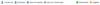
Getting to Know NAO
This half-day course will provide personnel with practical instruction and experience in using the NAO system. The training will cover the basic navigation around the interface.
Duration: 3 Hours
Max Class Size: 6
NAO Standard
This two-day course will provide personnel with practical instruction and experience in using the NAO system. The training will cover the core NAO functionality that the majority of users will utilize on a regular basis. This course forms the foundation for more advanced and specialized courses available.
Pre-requisites: Basic PC Skills
Duration: 2 Days
Max Class Size: 6
NAO Advanced
This one-day course is designed specifically for users who will be performing more advanced NAO functions. The areas covered include:
- NAO administration capabilities including NAO setup, security, configuration and customization
- Importing and updating large amounts of data using the Bulk Data Management tools
- Floor planner creation and customization
Pre-requisites: NAO Standard
Duration: 1 Day
Max Class Size: 6
BDM Workshop
A tailored workshop to instruct you how to upload your data center’s asset data into the Nlyte system.
Pre-requisites: NAO Advanced
Duration: 1 Day
Max Class Size: 4
Workflow
Nlyte Workflow (formerly Control) is a web-based workflow engine that enables the modeling of complex business processes. During the Nlyte Workflow training course, attendees will learn how to model an organization’s business processes using the Nlyte Workflow process designer including: task creation, creating relationships between tasks, grouping responsibilities and managing the conditions that determine how and when a task is started and completed. After defining the business process during part one of the training course, part two will cover managing and facilitating the service requests through to completion.
Pre-requisites: NAO Standard
Duration: 1 Day
Max Class Size: 5
Workflow Workshop
A custom workshop class tailored to your business processes.
Pre-requisites: Workflow
Duration: 1 Day
Max Class Size: 5
Dashboards
This course covers the essentials of dashboard development and is designed for anyone new to Nlyte dashboard that needs guidance. After taking this course, the participants should feel comfortable in developing and updating Nlyte dashboards.
The course is divided into six modules:
- Introduction
- Data preparation
- Defining key business metrics
- Dashboard design & implementation
- Dashblocks
- Data Visualization
Pre-requisites: NAO Standard
Duration: 1 Day
Max Class Size: 5
RDBMS Reporting
This course is designed to provide an introduction to creating Nlyte reports using report builder and visual studio. Students will gain familiarization of the Nlyte data structure as well as learning to create and format simple reports which tend to be standard, scheduled and repeatable.
Pre-requisites: NAO Standard
Duration: 1 Day
Max Class Size: 5
Cube Reporting
This course is designed to provide an introduction to creating Nlyte reports using report builder. Students will gain familiarization of the Nlyte data structure as well as learning to create and format reports. Consolidation (roll-up), drill-down, and slicing and dicing. Complex analytical and ad-hoc queries with a rapid execution time.
Pre-requisites: NAO Standard
Duration: 1 Day
Max Class Size: 5
Introduction to NEO
This course provides the necessary skills to view alarms in Nlyte Energy Optimizer (NEO) and create basic customization.
Pre-requisites: Basic PC Skills
Duration: 2 Hours
Max Class Size: 5
NEO Super User
This course provides the necessary skills to perform the configuration to set up devices and locations. It also covers how to assign alarm enrollments.
Pre-requisites: Intro to NEO
Duration: 3 Hours
Max Class Size: 5
Nlyte Alarms
This course provides the necessary skills to view alarms in Nlyte and link Nlyte assets to previously created devices.
Pre-requisites: None
Duration: 2 Hours
Max Class Size: 5
Nylte Audit
This course provides the skills necessary to connect and audit using the Nlyte Audit Module.
Pre-requisites: NAO Standard
Duration: 3 Hours
Max Class Size: 5
Nlyte Mobile Goods Recieving
This course provides the skills necessary to create and edit assets in the Nlyte Goods Receiving Module.
Pre-requisites: NAO Standard
Duration: 3 Hours
Max Class Size: 5
